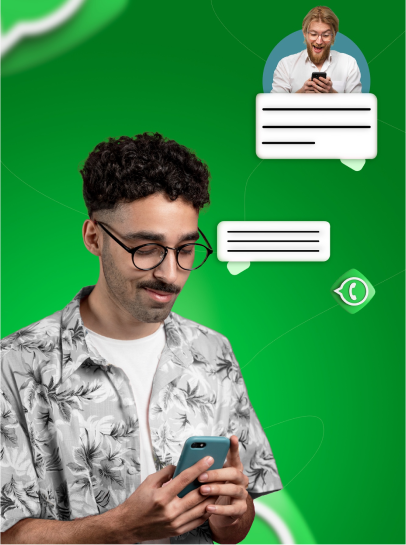How WhatsApp Message Templates Can Attract Customers and Boost Sales
As WhatsApp has transformed into a powerful marketing tool capable of reshaping the game when utilized effectively as part of a professional marketing strategy, questions are increasingly being raised about how to leverage this platform for widespread marketing and advertising. This is where WhatsApp message templates come into play.
As WhatsApp has transformed into a powerful marketing tool capable of reshaping the game when utilized effectively as part of a professional marketing strategy, questions are increasingly being raised about how to leverage this platform for widespread marketing and advertising. This is where WhatsApp message templates come into play.
Whether you want to initiate communication with your customer, share your offers and discounts directly, keep clients informed about updates or appointments, or launch a marketing campaign through mass messaging via your business account, WhatsApp message templates are the ultimate solution. They enable you to start conversations with new customers or reconnect with clients who haven’t reached out in over 24 hours.
In this article, we will explore the role of WhatsApp message templates in detail, the factors that influence their success, and other insights that can greatly benefit your business.
What Are WhatsApp Message Templates?
WhatsApp message templates are pre-designed messages that businesses use to communicate with customers at scale via the WhatsApp Business API. These templates allow companies to send messages in a pre-defined format, including customizable variables (like the customer’s name, order value, or specific dates), tailoring messages to meet individual customer needs or communication scenarios.
Why Are WhatsApp Message Templates Important for Businesses?
Reopening Conversations After the 24-Hour Customer Service Window:
Templates enable businesses to initiate new conversations with customers once the 24-hour customer service window has elapsed.
Delivering Personalized Communication:
By incorporating dynamic variables like customer names or other data, businesses can ensure each customer receives a tailored and personalized experience.
Adhering to Policies:
Every message template undergoes Meta’s review process to ensure compliance with WhatsApp’s business and commerce policies, minimizing spam and enhancing communication quality.
How WhatsApp Templates Work?
Template Creation:
The message is pre-designed with a base text and customizable variables, with options to include elements like images or interactive buttons.
Template Approval:
The template is submitted for review by Meta, a process that can take up to 24 hours. Once approved, it becomes available for use in marketing campaigns or notifications.
Actual Usage:
Messages are sent using these templates to customers who have given prior consent to receive messages. Variables in the template are replaced with customer-specific information from the company’s database.
Components and Types of WhatsApp Message Templates
WhatsApp message templates are a powerful tool for businesses to communicate with their customers in a structured and professional manner. To use these templates effectively, it’s essential to understand their components and types. Below is a detailed breakdown:
Key Components of WhatsApp Message Templates
Template Name
Used to identify and manage the template easily within the WhatsApp system.
Restrictions:
Must be in lowercase English letters only.
Numbers and symbols are not allowed except for the underscore (_).
Maximum length: 512 characters.
Example of a Valid Template Name: order_confirmation
Template Category
Specifies the primary purpose of the template. Categories are chosen based on the type of message being sent. There are three main categories, which will be discussed later under template types.
Note:
Selecting the correct category impacts how users interact with your messages.
Template Content
The main text or media used in the message sent to the customer. It includes:
Header
It may contain text (up to 60 characters), an image, a video, or a document.
Body
The primary mandatory text of the message (up to 1024 characters).
Customizable placeholders can be used to personalize messages (e.g., inserting the customer’s name).
Footer
Optional additional text in a smaller font (up to 60 characters).
Optional Interactive Elements in Templates:
Quick Reply Buttons
Allow up to 3 buttons for quick customer responses.
Call-to-Action Buttons
Provide links to websites or phone numbers (up to 2 buttons maximum).
Types of WhatsApp Message Templates
WhatsApp message templates are categorized into three main types based on their purpose:
Authentication Messages
Used to send one-time passcodes (OTP).
The text is predefined by Meta and cannot be modified.
Utility Messages
Used to provide important updates related to agreed-upon transactions, such as:
Order confirmations.
Subscription suspensions.
Account information updates.
Marketing Messages
Designed for promoting offers, products, or services.
Any message containing promotional content is classified as a marketing message.
Formats of WhatsApp Message Templates
To cater to various communication needs, WhatsApp templates offer different formats, allowing businesses to customize their messages based on the purpose and recipient. These formats include:
Simple Text Messages
The most straightforward and commonly used format.
Consists of plain text providing specific information, such as order confirmations or appointment reminders.
Personalization is possible by using placeholders (e.g., customer name or order details), ensuring a professional and personalized experience.
Media Messages
Allow the inclusion of multimedia elements like images, videos, or audio files.
Ideal for delivering visually appealing content, such as product images, promotional videos, or service-related documents.
Common use cases include sending invoices, shipping confirmations, or product presentations.
Interactive Messages
The most advanced format, incorporating interactive elements to encourage customer actions. These include:
List Messages: Present a menu of options for customers to choose from, such as scheduling an appointment or selecting a nearby branch.
Button Messages: Feature interactive buttons for actions like visiting a website, making a call, or completing a purchase.
Product Messages: Showcase individual or multiple products with their details, making it easy for customers to browse available options.
What Are the Limitations of WhatsApp Message Templates?
When using WhatsApp message templates, several restrictions should be considered. Here are the key points to keep in mind:
- WhatsApp allows creating up to 250 templates per account, with the option to add multiple translations. For instance, if you create a template in both Arabic and English, it will count as one template, not two.
- You can modify only one template per day, with a maximum of 10 edits per month.
- A WhatsApp Business account can generate up to 100 templates per hour, which is sufficient for most businesses.
- Templates can only be edited if they are in an Approved, Rejected, or Paused status. Edits are managed exclusively through WhatsApp Manager. Templates that are in review cannot be modified.
How WhatsApp Evaluates Template Quality
WhatsApp assesses the quality of templates based on user interactions with messages sent through the template over the past 7 days. Key factors include blocking, reporting, and reasons provided in these actions.
Each template undergoes a quality evaluation, categorized as follows:
- Active - Quality Pending (Green): The template is under evaluation.
- Active - High Quality (Green): Indicates positive user engagement.
- Active - Medium Quality (Yellow): Highlights minor concerns but is still acceptable.
- Active - Low Quality (Red): Reflects negative user feedback and poor engagement.
Regularly monitoring the quality rating of each template helps identify customer feedback and satisfaction levels. This practice enables businesses to refine their templates, enhance customer interaction, and maintain high communication standards.
Why Are WhatsApp Message Templates Sometimes Rejected?
Templates may be rejected for several reasons, including:
- Improper variable formatting: Errors in numbering, missing variables, or incorrect brackets.
- Policy violations: Non-compliance with WhatsApp's business policies or inappropriate content.
- Negative tone: Templates that include threats, legal warnings, or aggressive language are not allowed.
- Incorrect categorization: For example, categorizing a welcome message as "Transactional."
- Language mismatch: The template must align with the language specified during creation.
- Inaccurate template names: The name should clearly reflect the message content.
- Grammatical or spelling errors: Such errors can undermine the professionalism of the message.
- Duplicate templates: Repeated or copied templates are likely to be rejected.
- Lack of clarity: Templates with unclear purposes may not be approved.
How to Handle Rejected WhatsApp Templates?
If your template gets rejected, don’t worry. Follow these steps to resolve the issue effectively:
Review the Reason for Rejection
Check the rejection details in your Facebook Business Manager (FBM) account. This helps identify areas for improvement.
Edit and Resubmit the Template
Based on the feedback, revise the rejected template in FBM and resubmit it for review.
For further assistance, refer to the FBM Help Center for comprehensive instructions.
Rejection is not the end of the road. By addressing the issues and making the necessary adjustments, you can improve your templates and successfully submit them. Always adhere to WhatsApp’s policies to ensure prompt approval and strengthen your communication with customers.
WhatsApp message templates are more than just a way to deliver information—they are an essential part of modern business communication and marketing strategies. These templates enable businesses to send personalized, precise messages that meet diverse customer needs, whether it’s for order confirmations, promotional offers, or important updates.